Share your mobile app
Zap provides every agent with a unique mobile URL. Use this link to direct agents to the App Store or Play Store and encourage consumers to download the consumer app, which represents your branding. There are two ways to share your app.
Share URL from My Website
- Click your profile photo on the top right navigation. Select My Website.
- Locate the field labeled “Mobile App URL.” Click Copy. This will copy your mobile link, which you can paste into a text, email, social media post or anywhere else.
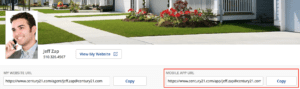
Share URL from a contact’s profile
- Click on your client’s name to enter their profile.
- Click onto the dropdown More and select Share my Mobile App Link. This will open an email editor which includes your mobile link.
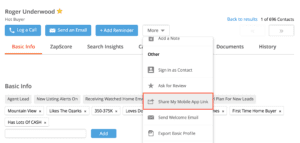
- Preview and edit the email.
- Click Send Email.
Ensure your marketing sticks
By sharing your mobile app with your customers, you provide a cross-platform experience and increase your visibility. However, in order to ensure consumers see your marketing, we advise you to follow a few best practices.
- Create an account for your client. In order to see your marketing, clients will need to be logged into an account. By adding your client into your contact list, you ensure that they are associated with you.
- Download the app with your client. By walking your client through the mobile experience, you’re able to confirm your marketing presence. Have your client download the app through your referral link. Then, ask them to save a home or create a search in your service area. This helps avoid reassignment in case your client searches outside your area.
What will my contacts see?
To see what the consumer mobile app experience is like for your prospective clients, check out your brand’s video: