When a consumer conducts a search online, Google will modify the consumer’s search results by location. As a broker, you alert Google to include your company in these geographic searches by listing your Name, Address, and Phone number (NAP) online. This is referred to as creating a local citation. Local citations help drive your SEO and increase your web traffic.
Manage your local citations
1. From the left navigation panel, click “Manage” > “Configurations”.
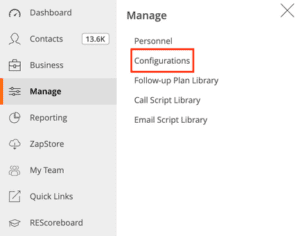
2. Select the “Content” tab. Scroll down to “Local SEO Playbook” and select the tab “Your NAP”.
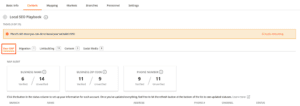
Zap scans ten major citation websites (including Google My Business, Facebook, LinkedIn, Yelp, etc) to check for your Name, Address, and Phone number (NAP).
Important Note: your company information needs to be consistent across all webpages. Otherwise, Google will register you as several different companies or mark your listings as invalid.

If we find any issues or discrepancies, we’ll notify you with any one of four statuses:
- NAP Issue Found: Zap has located discrepancies between the directory’s NAP data (Name, Address, and Phone number) and your data in dash. Zap highlights these discrepancies in red.
- Duplicate: Zap found duplicate mentions of your NAP data. We recommend you consolidate these local citations into one. NOTE: Duplicates occur when both an agent and a broker claims a business address. It’s important to communicate who will take responsibility for NAP citations in your office.
- Unlinked: Zap could not find NAP data for this directory.
- Verified: Zap has verified your NAP data matches your information in dash.
As a reminder, the NAP audit helps to inform you of what local citations exist online. However, you will have to make any changes yourself by going into each website.
Refresh your citation data
Zap will let you scan the ten available citation websites once every 15 days. To refresh your data, click Request Update at the bottom of your citation list.