Zap relies on impressions to maximize your online marketing. An impression is an instance where your name, face, and/or contact information appears to a consumer. Whereas contacting leads takes active effort, impressions entail more of the everyday, behind-the-scenes work.
Where do consumers see my marketing?
More or fewer clients will see your marketing depending on your visits scheduled, referrals, or other engagement efforts. Here are some places we market agents:
Your agent website
Consumers may find your website from Find an Agent on the top navigation or click through to your website via other marketing. You can also direct contacts to your website using your unique URL.
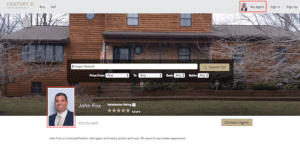
Your broker’s or team’s website
Brokers and teams dedicate a space at the bottom of their websites to highlight an agent. These agents are shown on rotation, although teams may decide to display their team leader here.
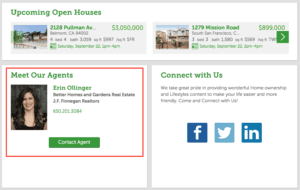
Search results page
The search results page appears when a consumer searches for a city or location.
If you’ve referred a consumer to your website and they’ve searched within your market area, you will be shown as their “Local Real Estate Agent”.
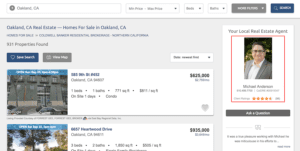
If you’ve written a Local Insight for a service market, your face and name will appear beside your insight.
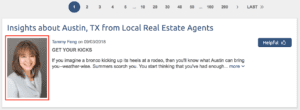
If you have more than 5 completed scheduled visits from the past 6 months, we’ll display your contact info below any local insights for the zip codes that you serve.
Home listing page
The home listing page provides details on a specific property. If you are the listing agent for a property, you will appear as that property’s “Listing Agent”.
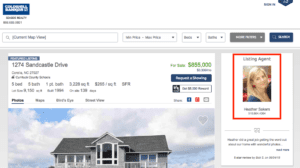
Your marketing may appear—at random—below the title, “Connect with a local agent”.
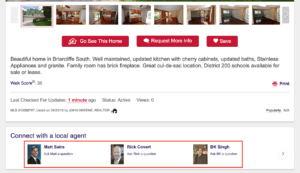
If you’ve added a property insight for a home listing, your insight and profile photo will also appear here.
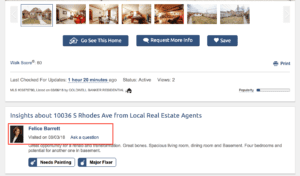
What about mobile marketing?
We’ve got you covered! Agent marketing will appear on the Home Details Page for mobile.
How can I get myself in front of consumers?
Zap makes sure the leads you’ve referred see your marketing front and center, but by taking a few simple steps, you can also market to consumers who haven’t been assigned.
- Make sure your MLS memberships are linked with your account. By linking your MLS, you’ll be marketed as the listing agent on any associated home listing pages.
- Write Property Insights. By writing insights, your promote yourself as knowledgeable and active. When you write property insights, your profile photo will appear on the home listing page you’ve written for. This promotes your insight to existing clients and curious leads.
- Write Local Insights. Have something to share about a city, neighborhood, or even subdivision that you work within? Share Local Insights. They’re short posts about local areas you service, and they’ll earn you impressions on search results pages.
Where can I track impressions?
If you’re receiving the Weekly Marketing Stats email from Zap, you’ll see how many impressions you’ve made in the past year.