Compliance rules are requirements within each brokerage that determine how often your agents need to update each Contact in Zap in order to remain eligible for more company-generated leads.
Agents are either:
- In compliance, or in the “green,” meaning all of their leads are up to date for that particular day and they don’t have any leads that need immediate updates for the next day
- Approaching out of compliance status, or in the “yellow,” meaning they have leads who need updates in the next 48 hours
- or Out of compliance, in the “red,” meaning that they have leads who are overdue for an update.
Do compliance rules apply to passive leads?
By default, compliance rules are turned off for “passive leads”—people who have only registered on the website and app, but haven’t requested service.
This default is in place to help reduce agent frustration with leads who aren’t ready, and to give those agents the space to focus on hot buyers and sellers. However, as a broker or admin, you do have the ability to turn compliance rules on for passive leads at your own discretion.
How can I turn compliance on for passive leads?
- Sign in to LeadRouter
- Click on “LeadRouter Settings” in the top navigation bar
- Under the Sources column, click on “View Sources”
- Use the search bar under “Sources” to filter for source name containing “Passive Registration”
- Click “Edit” beside the passive registration source
- Scroll to the “Agents Responsibilities” section and click “Edit”
- Look for the field labeled “Reporting Ends In”. The number of months here is how long agents will be required to update leads. Enter as many months as you want agents to be responsible for updating the lead after receiving it.
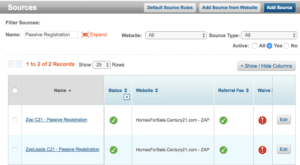
How else can I change compliance rules for my company?
You can go into LeadRouter to require less frequent updates or reduce the number of updates needed. You can also turn off compliance entirely. It’s best to work with the LeadRouter team if you need help in doing so. Call LeadRouter’s Helpdesk at 800-704-7237.