Property Insights are short posts you can display about properties you’ve toured, and they’re a great way to market yourself to potential customers. With Zap’s mobile app, you can post Property Insights on the go, straight from your iPhone or Android device.
Add Property Insights to a new showing
To add new Property Insights from the app, follow the steps below.
- Quick Add and select New Property Insight.
- Search for the property by address or by MLS number. Once you see the property in the list of results, tap on it to confirm.
- Tap Add Agent Insights.
- In the box labeled “Comments,” you can share details about the property and the surrounding area. Once you’ve posted, these comments will be visible on the home’s detail page. Use this opportunity to share your personal take on the property and stand out to consumers.
- You can also choose up to 3 tags that convey some of the key qualities of the property to potential buyers.
- Once you’re done, tap Done in the upper right corner of your screen. You’ll be taken to the Showing Appointment’s details page. Make sure that you’re satisfied with your Property Insights, and then tap the blue Save button at the bottom of the screen.
What do Property Insights look like?
Customers will be able to see your Property Insights on the home detail page for the properties you post about, along with an easy link to your website.
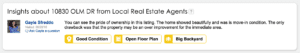
Customers will also see your most recent Property Insights on your website’s home page, with a link to view all of your posts. They can also click straight through to view a property you’ve posted Property Insights about.
Still need to get the mobile app?
Download the Android app here.