To edit your website, click on your name in the top navigation. Select My Website.
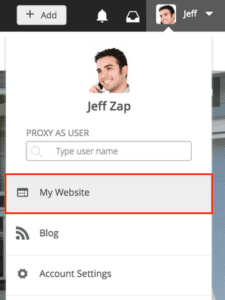
Write a personal statement
- Locate Personal Statement under Content > About Me.
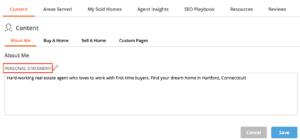
- Click the pencil icon.
- Write your personal statement.
- Click Save.
Add professional info
- From My Website, locate the tab, Professional Info.
- Select a category—My Experience, Credentials and Memberships, or Community Involvement.
- Click + Add New.
- Enter information.
- Click Save.
Edit, delete, or rearrange info
- Edit any entry by clicking onto the text.
- Delete an entry by clicking on the trash icon.
- Rearrange entries by dragging and dropping using the arrange icon on the left.